In today’s digital marketing environment, having a website is an absolute must for businesses of all kinds. But simply having a website isn’t enough. There are a number of considerations that can impact your website’s performance and ensure that you’re drawing traffic and the right kind of traffic to your site. An SEO audit can identify these critical factors. Once there, it’s also important to ensure that visitors have a positive user experience (UX), that they find what they need, and that they’re driven to purchase or request information about your products and services.
How can you tell how well your site is performing? Through a comprehensive SEO audit. There are two aspects to an SEO audit:
- Assessing the technical performance of your site.
- Assessing your use of keywords and ensuring they’re designed to draw the right people to your site.
A comprehensive SEO audit takes time and attention to detail and can require the use of tools or experts that may incur out-of-pocket expenses. However, the time and expense can be well worth it because an SEO audit can reveal valuable best practices and steps to take to ensure that your website is optimized to drive relevant traffic.
Here, we provide a comprehensive look at the steps to take to get meaningful and actionable results. Depending on the purpose of your audit, the last time you conducted one, and your budget, not all of these steps may be necessary. However, it’s important to understand the kind of insights an SEO audit can provide.
1. Crawl Your Website
A number of technical issues can affect the performance of your website. An important first step is to do a site audit to identify issues like broken links, duplicate content, or crawl errors. There are a number of tools available to help with this, including Semrush Site Audit and Ahrefs Site Audit.
These tools will crawl your website and flag any technical or on-page SEO issues, offering recommendations on how to fix the issues.
2. Analyze Site Structure and Navigation
The organization of your site has an impact on SEO and the user experience. You want to make sure that your site is easy to navigate so that visitors can readily and logically find the information they’re looking for. However, a logical structure also helps search engines find your page.
Both Semrush and Ahrefs can be used to analyze site structure and navigation. In addition, tools like Screaming Frog SEO Spider and Sitebulb are additional options. Google Search Console, Google Analytics, and Google PageSpeed Insights can also be useful tools.
3. Assess Technical SEO Elements
The robots.txt file is a text file that tells search engines which pages or sections of your site should not be processed or crawled, which you’ll want to place in the root directory of your website. This prevents crawlers from accessing parts of your site that might contain admin pages or duplicate content. You’ll also want to use this file to point to your XML sitemap.
The XML sitemap is a list of all of the important pages (URLs) on your site. It should be kept current, reflecting any new or deleted pages. You’ll submit the sitemap to search engines using their webmaster tools like Google Search Console.
You’ll also want to evaluate your URL structure. Again, this is important both from a user perspective and to help search engines effectively understand your site and its content. Your URLs should use descriptive keywords, be short and readable, use hyphens to separate words and maintain a logical hierarchy.
Choosing URLs is more complex than it may seem. There may be several options for any given page. Choosing the best one is referred to as canonicalization. You’ll use canonical tags to indicate the preferred version of a page. You’ll also want to watch for the inconsistent use of www vs. non-www, HTTP vs. HTTPs, and trailing slashes.
Finally, you’ll want to analyze HTTPS implementation and security. HTTPS (Hypertext Transfer Protocol Secure) is a secure version of HTTP. Both for ranking and for security, it’s important to redirect all HTTP URLs to their HTTPS equivalents. You’ll also want to ensure that you have a valid SSL certificate installed. You’ll want to scan regularly for malware and keep all software and plugins up to date.
4. Evaluate Site Speed and Performance
Google PageSpeed Insights is a great tool to use for conducting what’s referred to as a Core Web Vitals assessment. This assessment is based on three metrics:
- Largest Contentful Paint (LCP). Looking at the largest content element, LCP will measure loading performance; you’re hoping for a score of 2.5 seconds or less to load the largest element.
- Interaction to Next Paint (INP) measures responsiveness—the time from a user interaction to the next frame paint—the point when pixels are actually drawn to the screen. A good score here would be 200 milliseconds or less.
- Cumulative Layout Shift (CLS) is a measure of visual stability that represents all of any unexpected layout shifts during the lifespan of the page. Unexpected shifts could include things like ads or popups that appear after the page has loaded, widgets that push other elements out of place, etc. Basically, anything that shifts or interrupts the content on a page impacts the user experience in a negative way. A good score would be 0.1 or less.
5. Check For a Mobile-Friendly Experience
With so many people using their smartphones to access internet information, it’s critical to make sure that their mobile experience is a good one. What shows on the page on a desktop or laptop is not the same as what will be seen on a phone. Again, tools like Google’s PageSpeed Insights can help you assess this quickly and identify areas that need to be modified or redesigned to improve the mobile experience.
Finally, we’re getting to the point where we’ll actually be looking at the content on your site. As you can see, there’s much more to SEO than choosing the right keywords!
6. Analyze Your Competitors
No business operates in a vacuum, and no business exists without competitors. When establishing or improving your website and optimizing for SEO, an important step is to evaluate your competitors and their online presence.
In your SEO audit, compare keywords, evaluate their content, assess their backlinks, and then determine how you can position your website to be competitive in terms of attracting prospects and customers who are important to you. There are a variety of tools that can help you do this and give you valuable—and quantitative—information that you can put to work to boost your rankings.
Keep in mind that you won’t necessarily want to use the same keywords your competitors are using. In fact, sometimes it can be hard, if not impossible, to compete with them. Instead, identify some unique or less-used keywords (by your competitors) that might perform well for you and help you to stand out.
7. Analyze On-Page SEO Elements
The pages on your website will include elements like title tags, meta descriptions, and header tags. These are areas—in addition to your general copy—where you’ll want to make sure your keywords show up. Your keywords should reflect the words or phrases that your target audience, prospects, and customers are most likely to use when searching for what you have to offer.
There are tools—like SEMRush, Ahrefs, and others—that can help you do sophisticated keyword analysis, and they’re certainly useful for gaining quantitative data. In addition, though, it’s important to understand your audience and how they’re likely to approach a typical search from a qualitative perspective. Meshing the two allows you to gain higher rankings in search results.
8. Review Content Strategy
Again, thinking like the audience you’re hoping to capture and interest, evaluate your content to identify any gaps or opportunities to add information or to talk about the information you’ve provided in a different way. A common issue that occurs here with many websites is providing information from your frame of reference or understanding versus your audience’s frame of reference.
You need to use their words, not yours, and provide information that answers their likely questions while positioning your offerings in a positive way relative to your competitors.
Ensure that your content is kept up-to-date both from an accuracy standpoint and that browsers are continually indexing your content.
9. Analyze Internal Linking and Backlinks
Internal linking refers to pages within your own site that link to other pages. This can help you boost the ranking of important pages on your site—like product pages, for instance. Pages on your site without internal links are referred to as “orphaned pages,” and they’re hard for users (and search engines) to find. So, make sure that you’ve identified these pages and then add relevant internal links to them.
The words you use in these links should be descriptive, describing what users will find on the page based on the keywords they’re likely to use. Commonly used links like “click here” don’t describe the page’s content and won’t help your SEO efforts.
Backlinks are also important. Quality backlinks driving traffic to your site provide credibility both qualitatively and from a ranking perspective. Tools like Ahrefs and Moz can help you evaluate the backlinks driving traffic to your site and identify those that may be toxic, which can then be disavowed.
After all of this analysis, you’ll likely have a long list of “to-do’s” that can potentially help you boost your SEO results. Your final step, then, is to create an action plan that focuses on the highest priority “to dos”—those things that will be most important to building your website traffic and improving the user experience.
A lot to consider? Yes. It is not likely that a single individual will excel at both the technical and creative aspects of boosting SEO.
Conclusion
While Intentsify doesn’t offer SEO services or auditing, we understand that your website serves as the backbone of any effective multi-channel marketing strategy. The traffic driven by your digital ads, lead generation, social media, and email campaigns ultimately leads prospects back to your website. A technically sound, well-structured site ensures that once visitors arrive—whether through organic search or other channels—they encounter a seamless experience that guides them toward conversion. By investing in regular SEO audits and implementing the resulting recommendations, you’re strengthening the foundation that supports all of your marketing activities. Remember that in today’s integrated marketing landscape, your website remains the central hub where prospects become customers and brand relationships are cemented.