“LinkedIn is expensive.” Kenna Rooney, Digital Marketing Manager at Intentsify, kicked off our masterclass with this warning. LinkedIn is the most expensive ad platform and can be daunting — but it doesn’t have to be.
This was not your average webinar. Hannah Swanson, Senior Director of Marketing at Intentsify actually called it the “anti-webinar.” We hosted it for a simple reason. The Intensify marketing team uses Intentsify every day, and we want to show you how to get similar results. We have even uncovered new use cases for intent data, specifically for paid search and paid social channels. We know that the best marketing strategies are signal-based, but activating on intent data is the hardest part.
Check out this quick overview to learn how to level-up your paid programs with intent data, and tune into the webinar on-demand to hear from Hannah and Kenna first-hand.
How To Set-Up an Intent-Driven LinkedIn Ad Campaign
- Map your campaigns to buyer stages. Before you can define which LinkedIn objective is the best fit, answer 3 questions:
- Who do I want to reach?
- What content am I planning on using
- What is my end goal?
- Choose the best ad format (i.e. single image, video, document, conversation, or text). Keep in mind that LinkedIn charges differently for each ad type. We give all those tips and more in our step-by-step paid social guide.
- Enhance your targeting to make sure you are reaching the right people at the right time. If you’re using a predictive audience on LinkedIn, Intentsify offers a Buying Group Contact List download, so you can target the contacts at your target accounts.
- Divide your budget based on campaign goals and update it based on your results. Best practice is to NOT set your campaign bidding to maximum delivery. Instead, start your manual bid around $7 cost per click, then bump up your manual bid a few dollars at a time until you see your ideal results.
- Build a customized intent model with Intentsify to know:
- Which accounts are showing intent
- What topics they are researching
- Where they are in their buyer journey
You can also sync your intent-data with LinkedIn through out social connector for the best results.
How To Set-Up an Intent-Driven Google Ad Campaign
- Save precious time on keyword research with Intentsify. Intentsify tells you the trending topics across the last 30-days based on your customized intent model and TAL. Streamline your strategy by bidding on these key words.
- Set up your ad campaign with location settings and the correct match type. Phrase or Exact Match will provide more focused results than Broad Match.
- Write multiple variations of your headline (at least 10) and descriptions (at least 3). Add your keywords to your headlines.
- Keep your landing pages consistent and relevant to the ad.
After implementing intent-driven paid social and paid search campaigns at Intentsify (with the help of our own platform), we saw significant results: 1000% increase in form fills and conversion rates on LinkedIn, and 85% decrease in cost per lead.
We aren’t interested in gatekeeping. To learn more, check out the on-demand webinar or download our step-by-step guide to Intentsify your paid social or Intentsify your paid search.